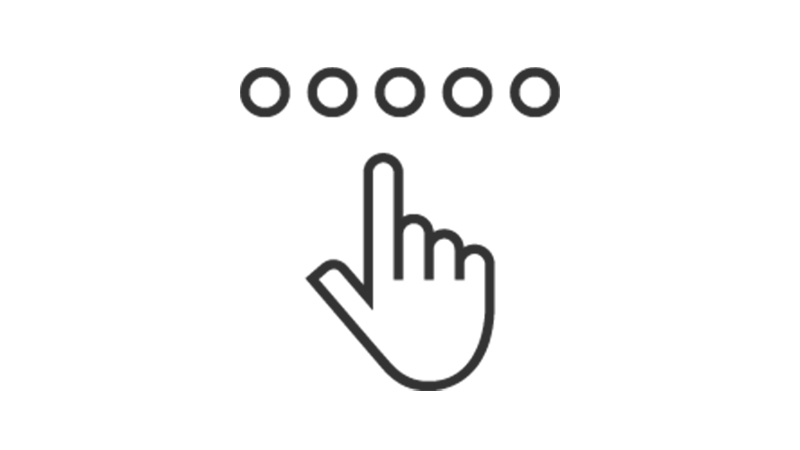Manage your Global Transfers among HSBC accounts
Enjoy a seamless Global Transfers experience among your own or third-party HSBC accounts in the world! Send money instantly at any time via HSBC Online and Mobile Banking free of charge to HSBC accounts around the globe.
Key benefits
How it works
Enjoy a seamless Global Transfer experience
If you would like to make Global Transfers to HSBC accounts in countries/regions below, you can enjoy a fee-free and instant experience via HSBC Online Banking and HSBC HK App. Learn more details.
Experience it now on the HSBC HK App
Follow this step-by-step guide to easily make your Global Transfers, in just a few taps.
Transfer to your self-named global HSBC accounts
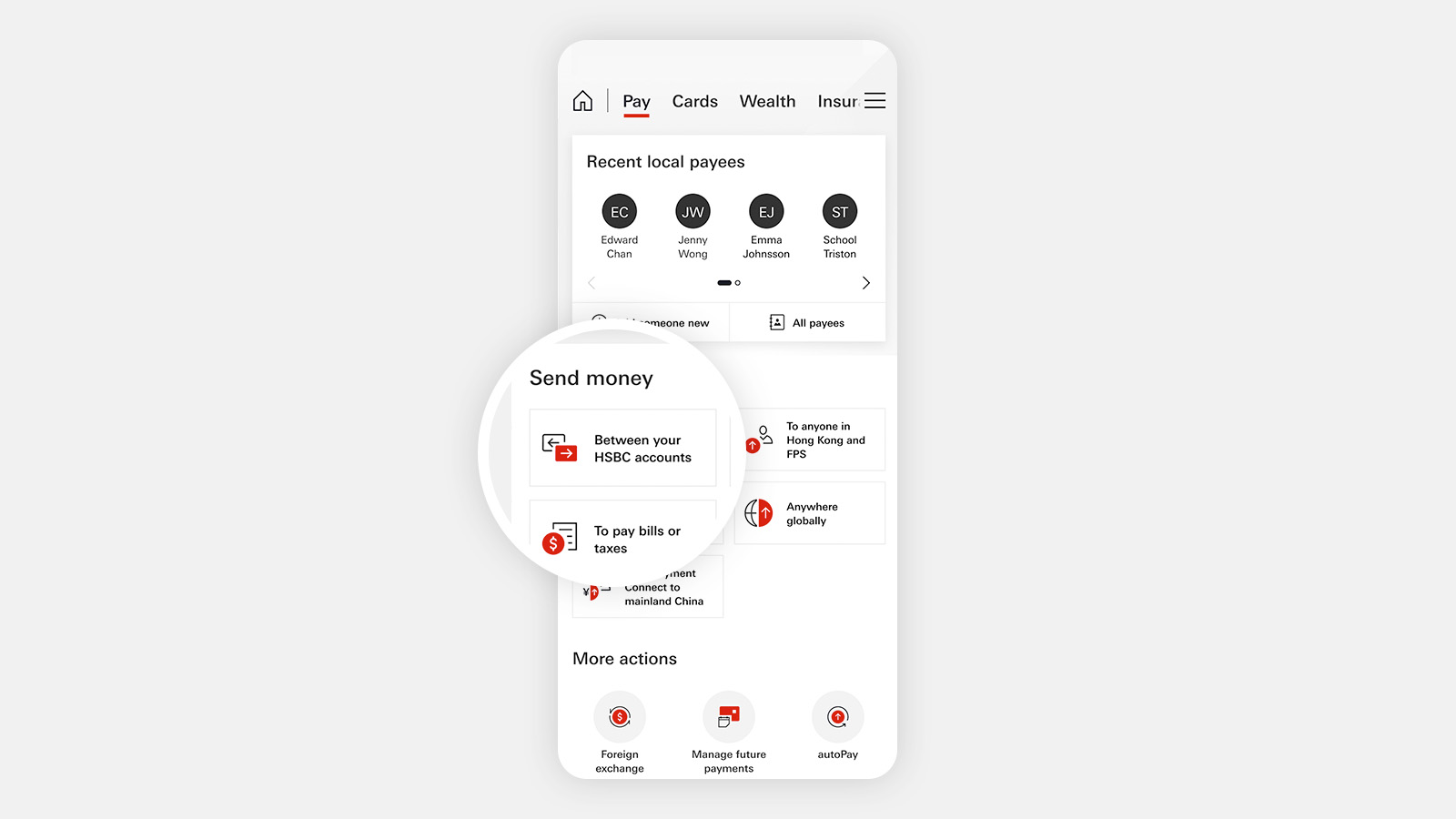
Step 1: Go to 'Pay' and select 'Between your HSBC accounts'.
Step 2: Select the 'From' account.
Step 3: Please follow the on-screen instructions to complete the transfer.
Transfer to third-party HSBC accounts
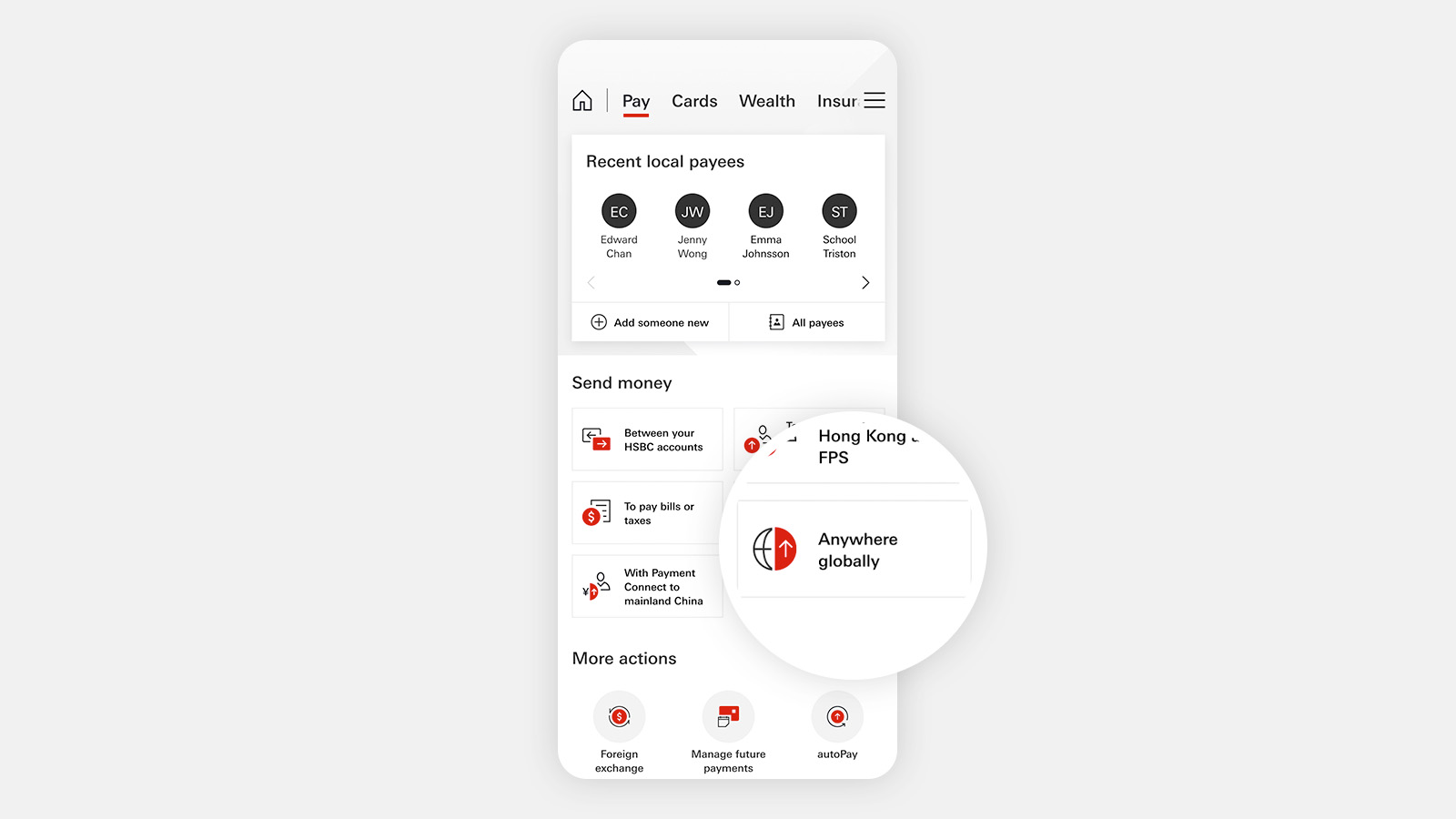
Step 1: Go to 'Pay' and select 'Anywhere globally'
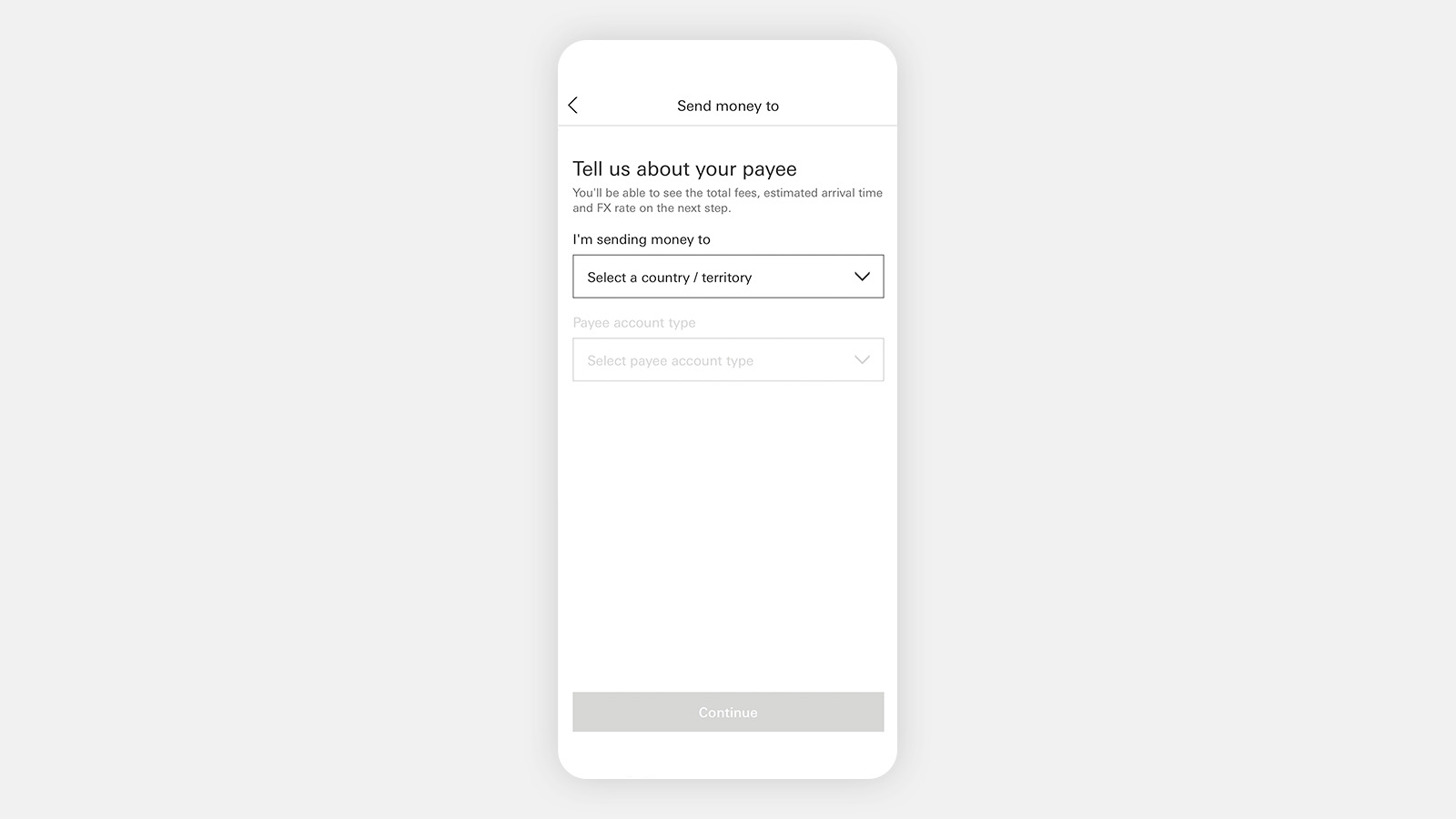
Step 2: Select your designated country/region (eg: Australia) and payee account type
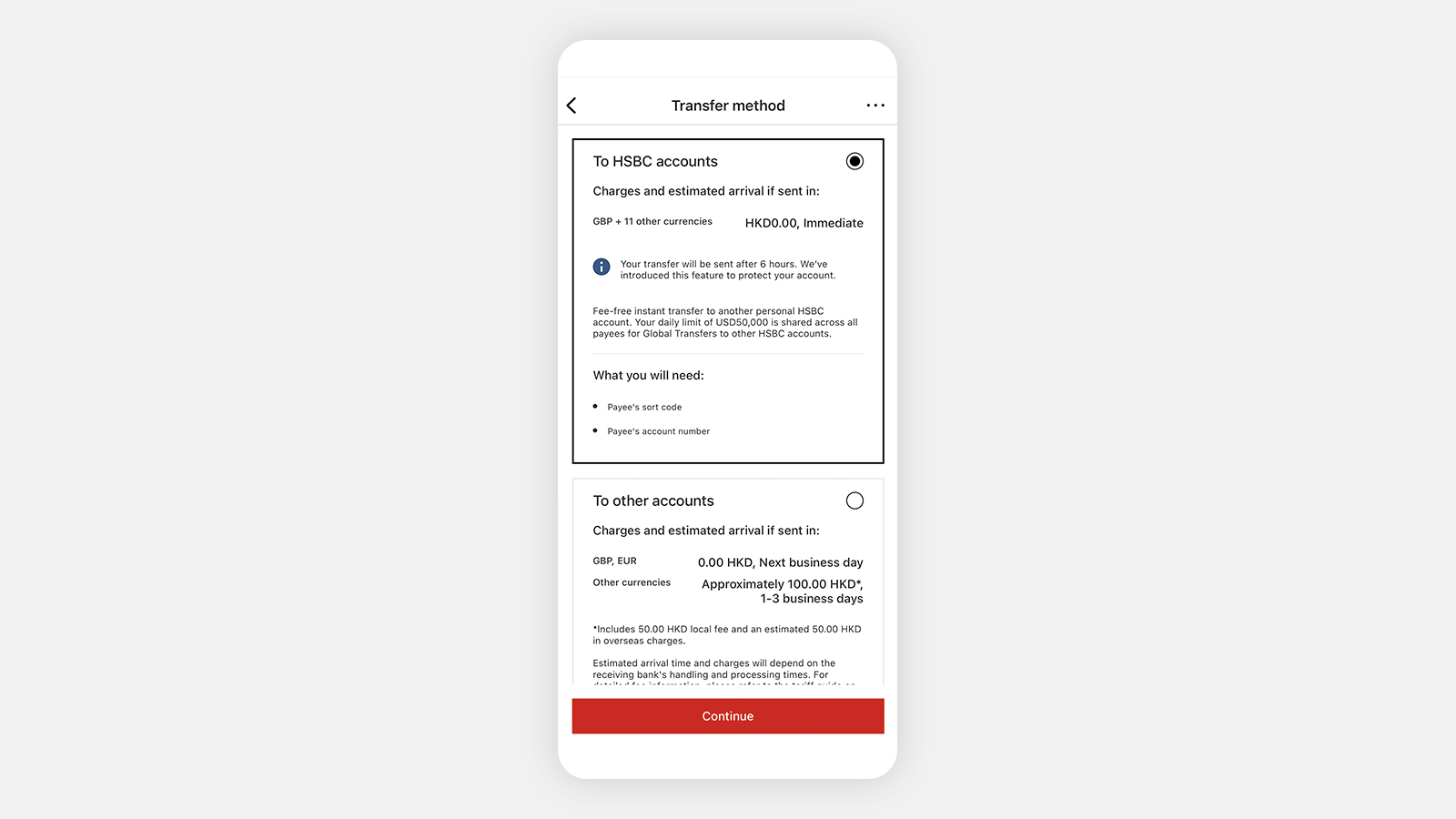
Step 3: Select 'To HSBC accounts' and follow the on-screen instructions to complete the transfer
Make a Global Transfer now
You may also log on to HSBC Online Banking to instantly transfer money to any HSBC account.
Download HSBC HK App

One touch and you're in
With the HSBC HK Mobile Banking app (HSBC HK App), you can manage your everyday banking needs anytime, anywhere. Discover a wide range of features and services on the app, and experience an ease of use like never before.