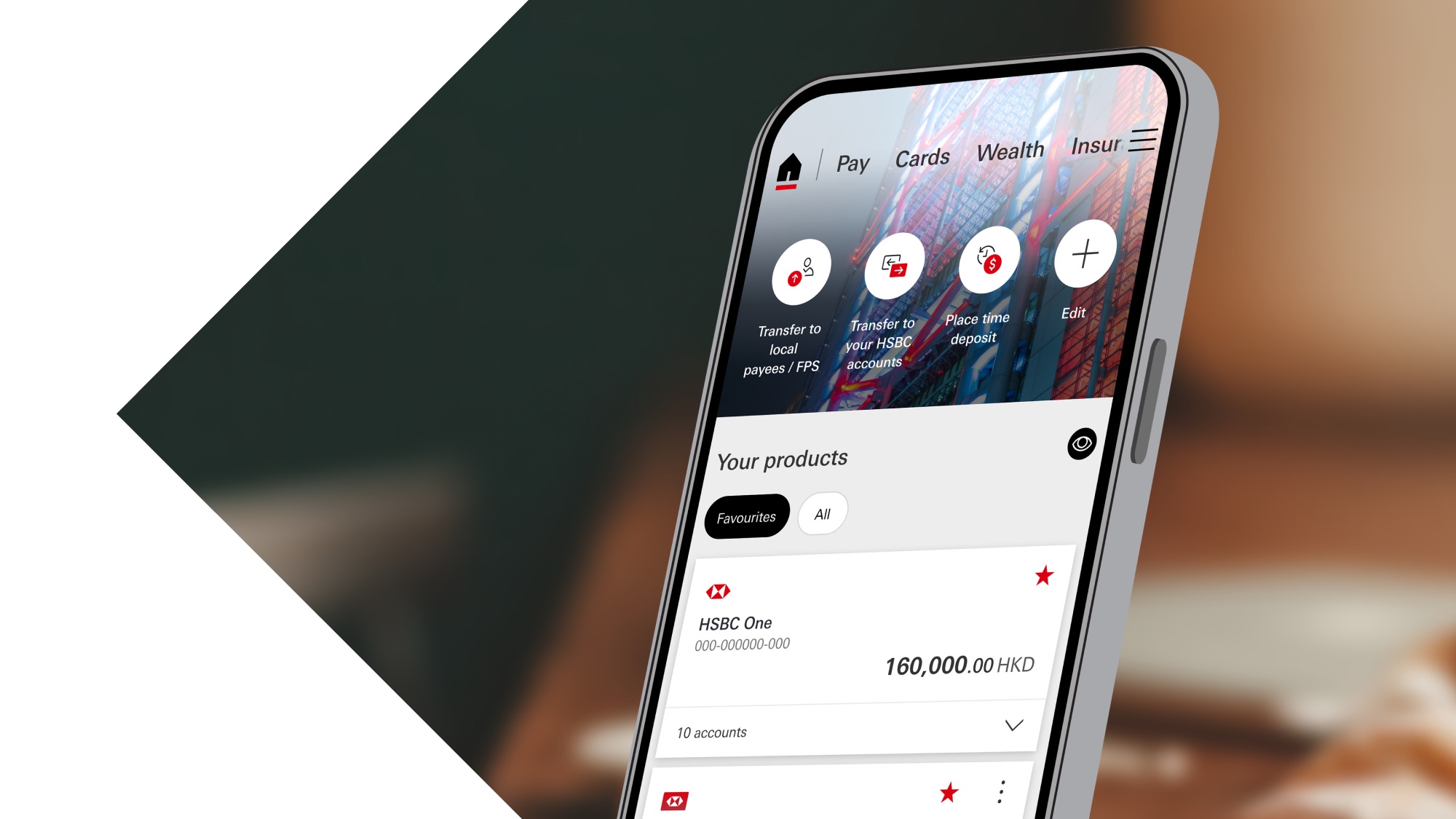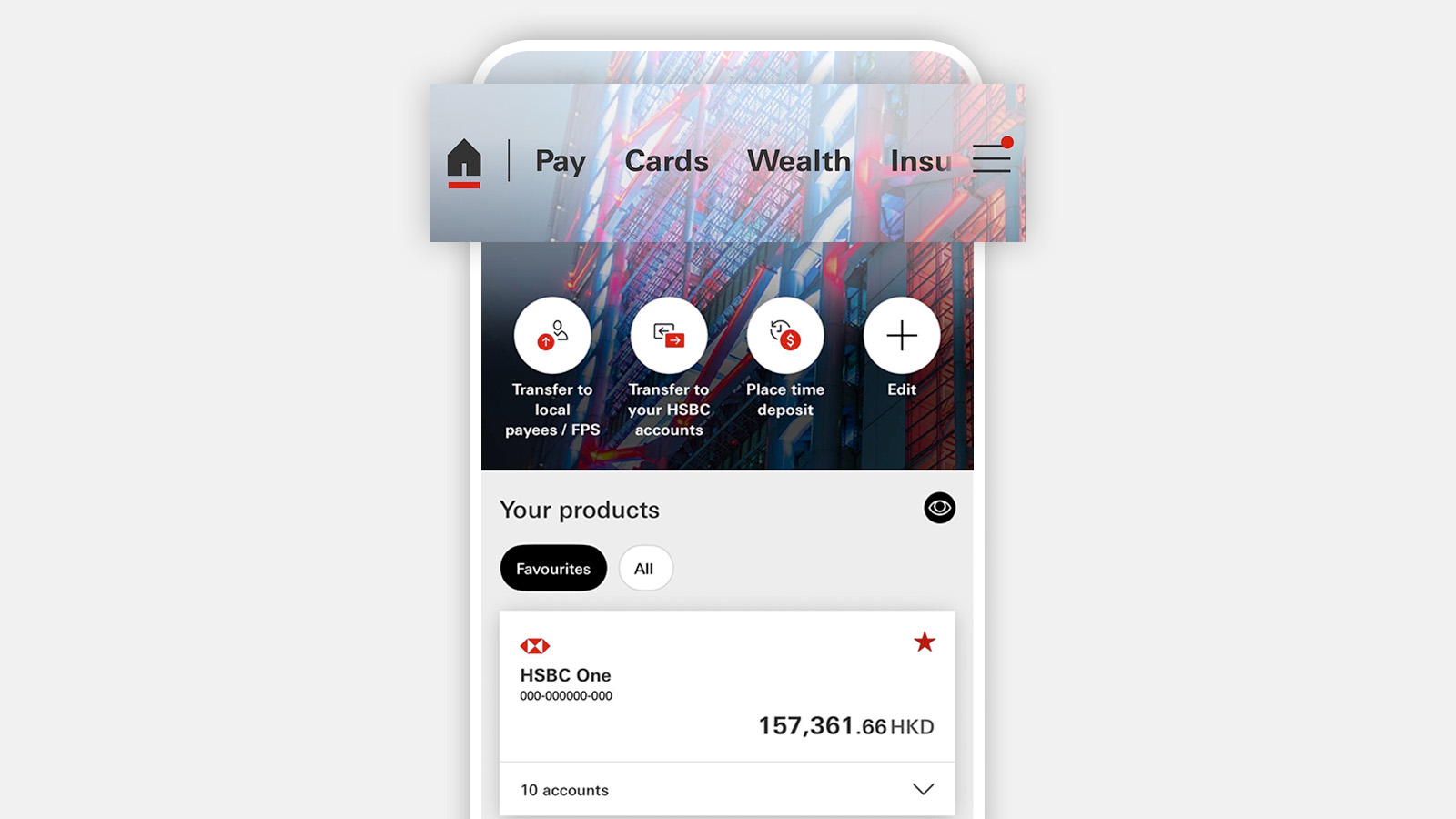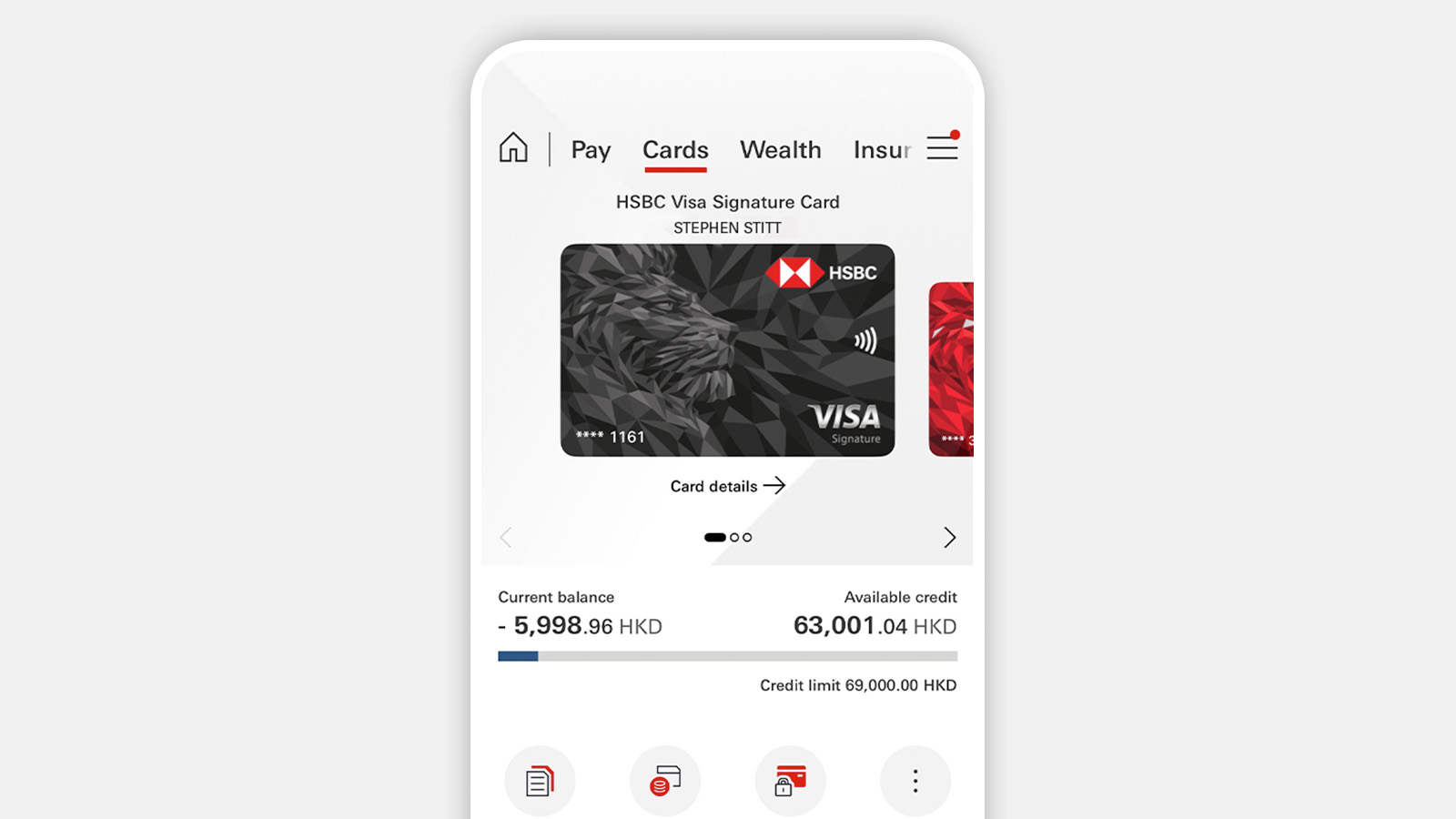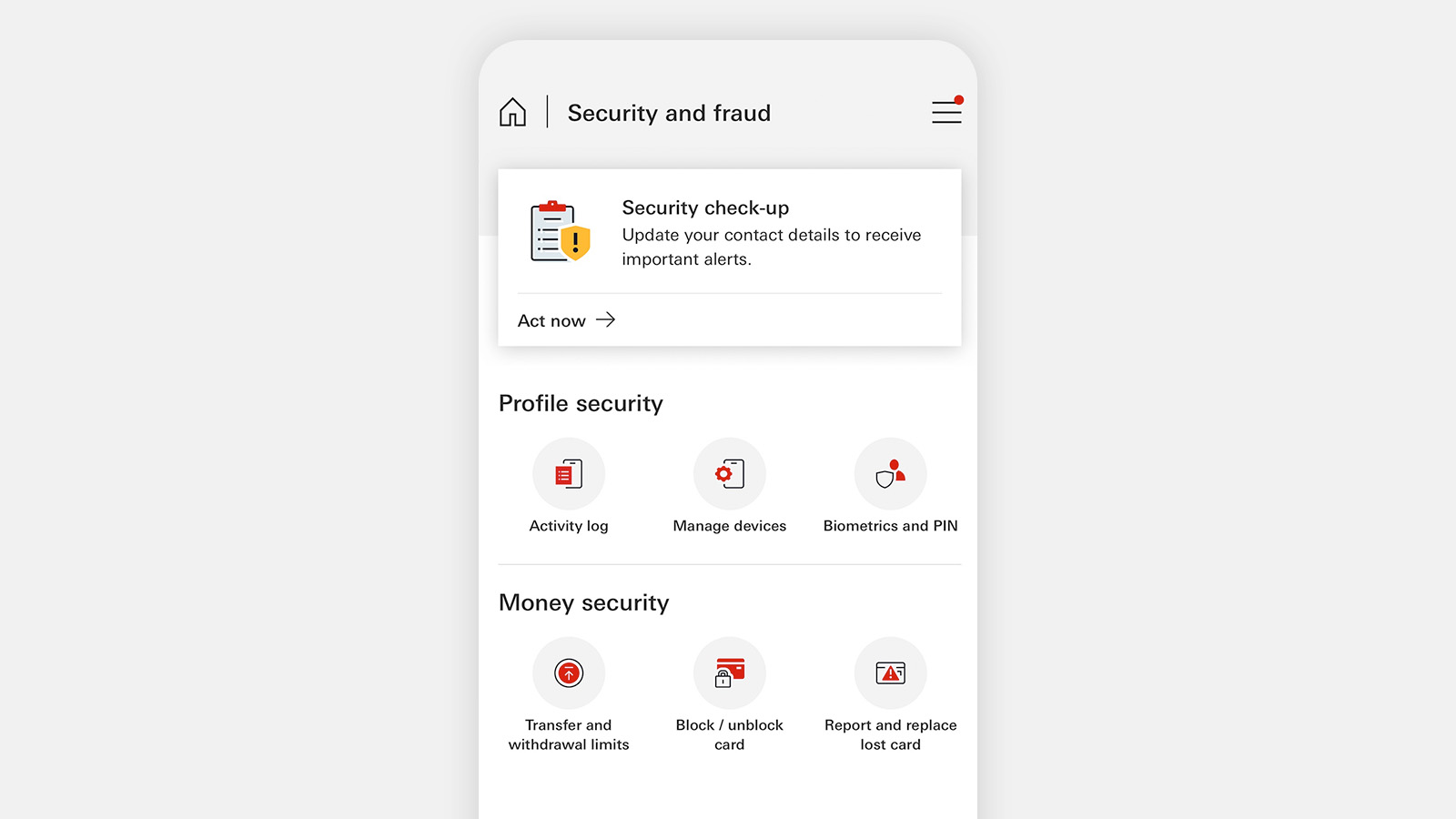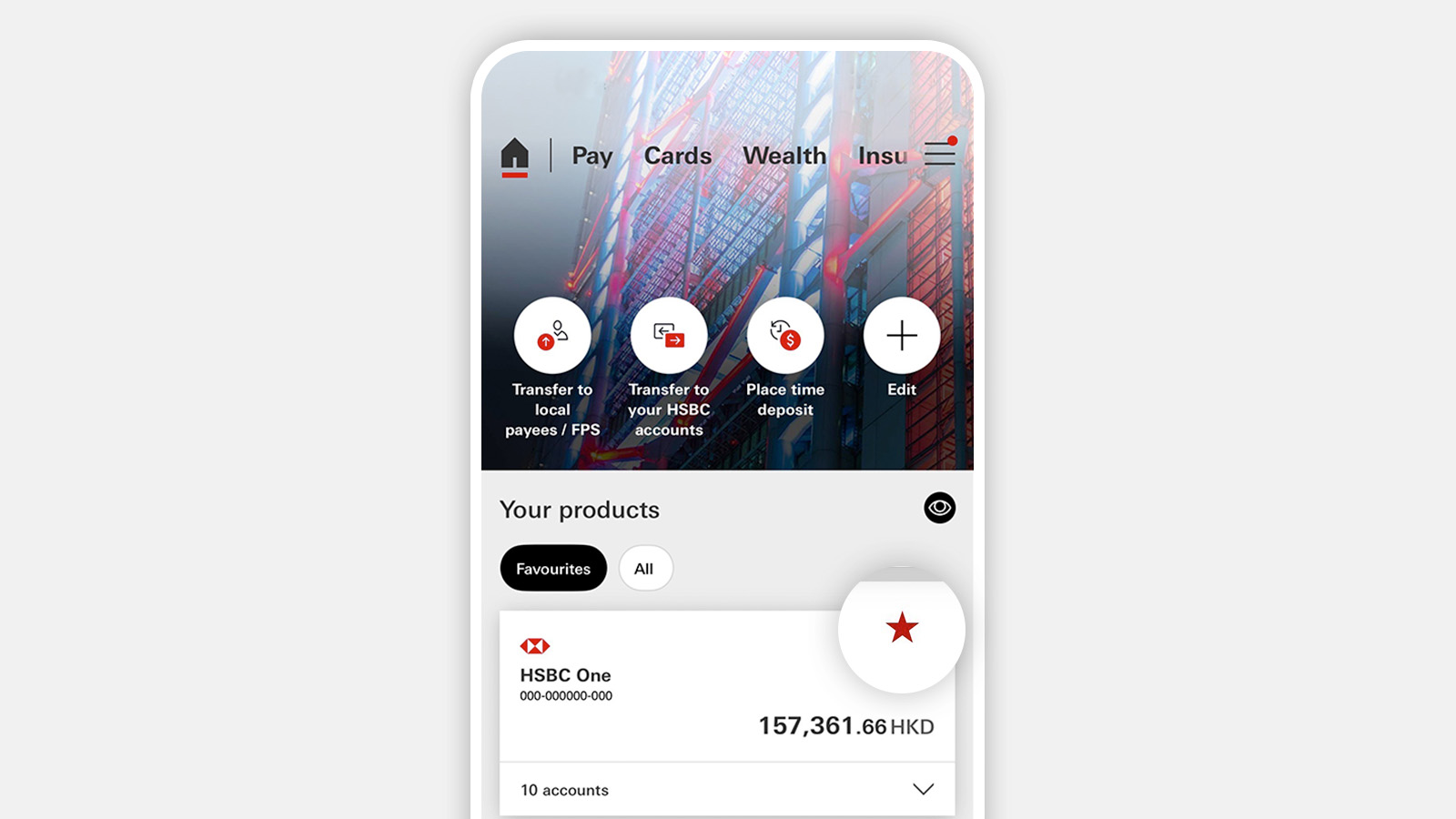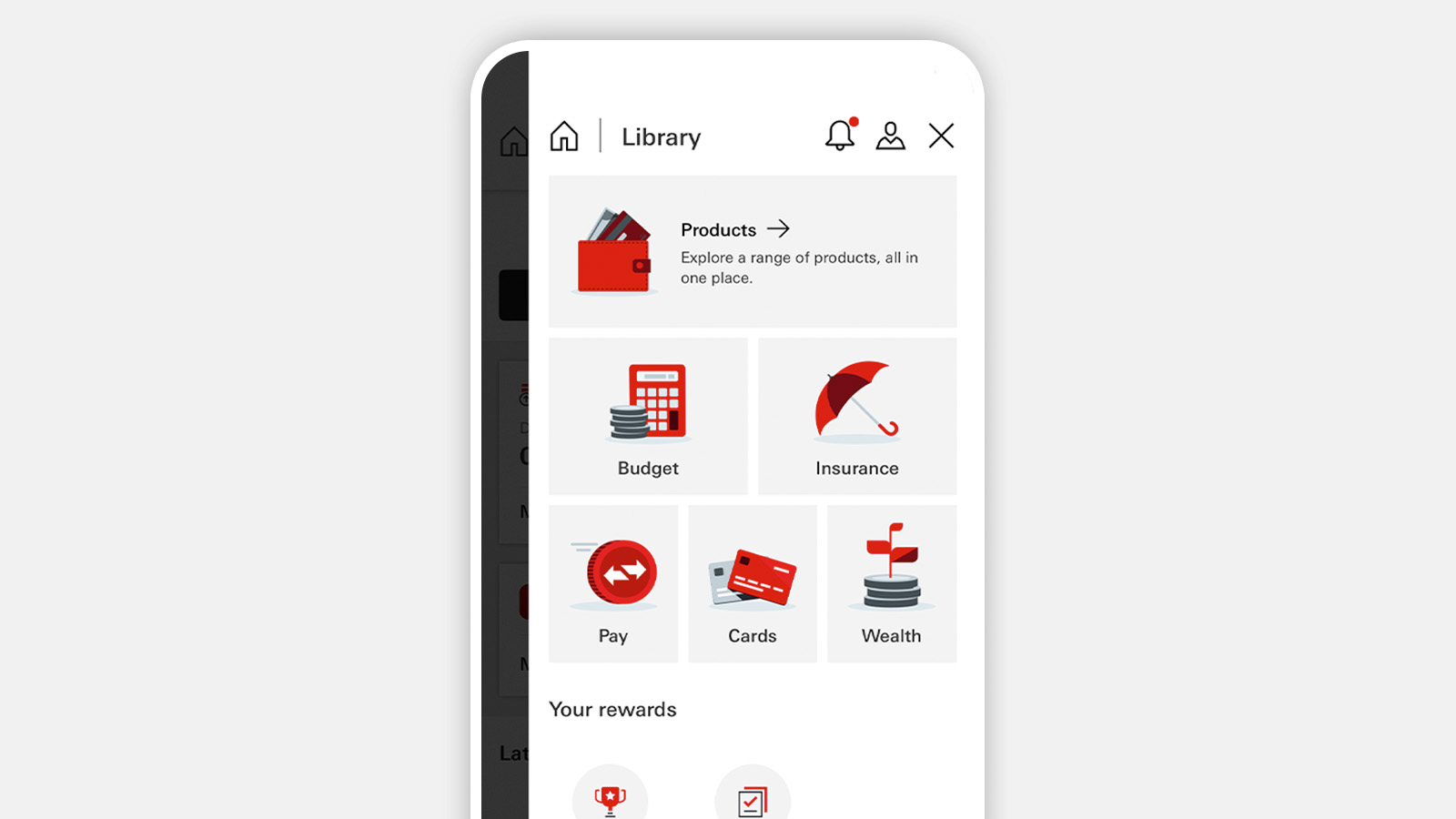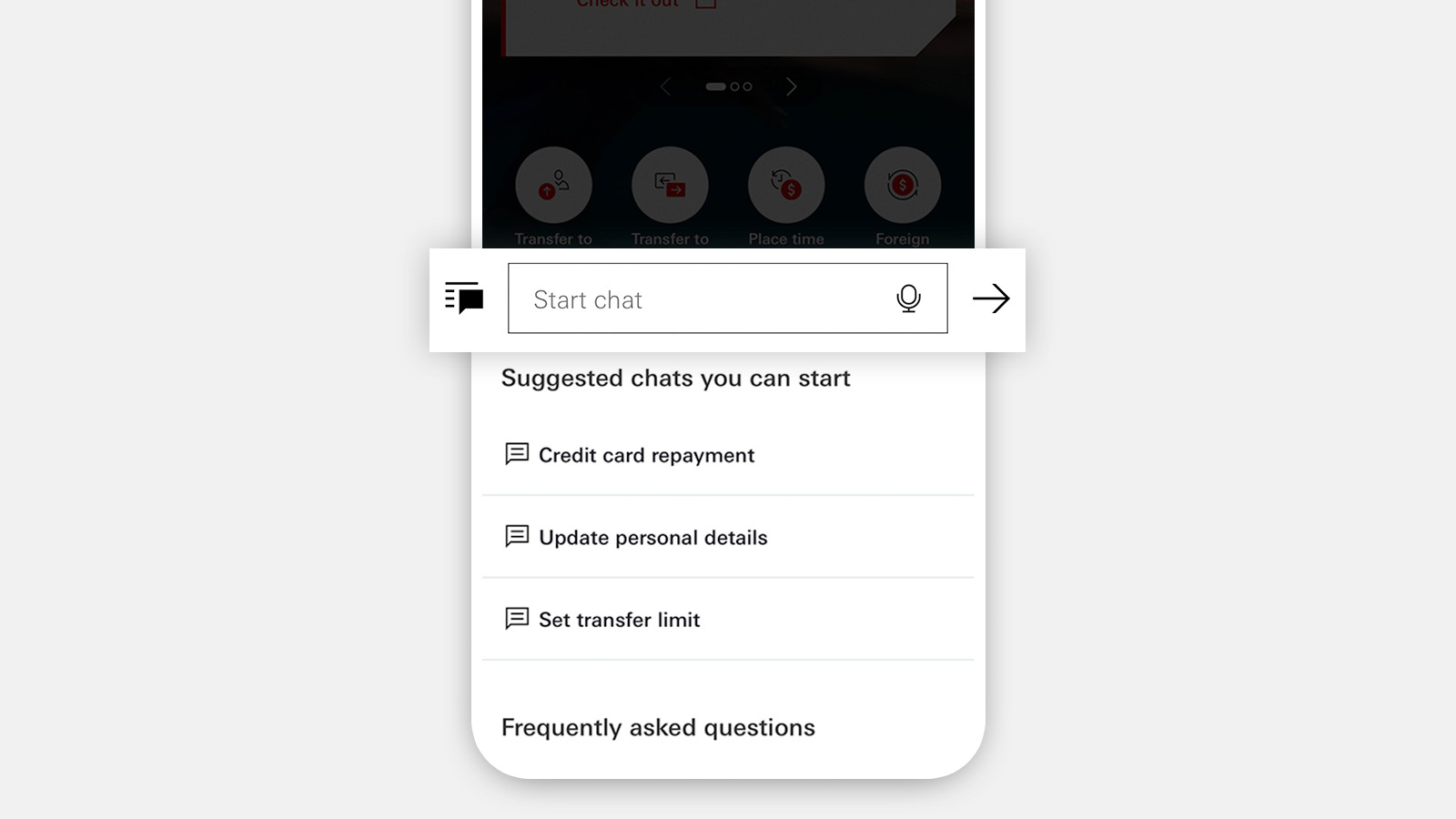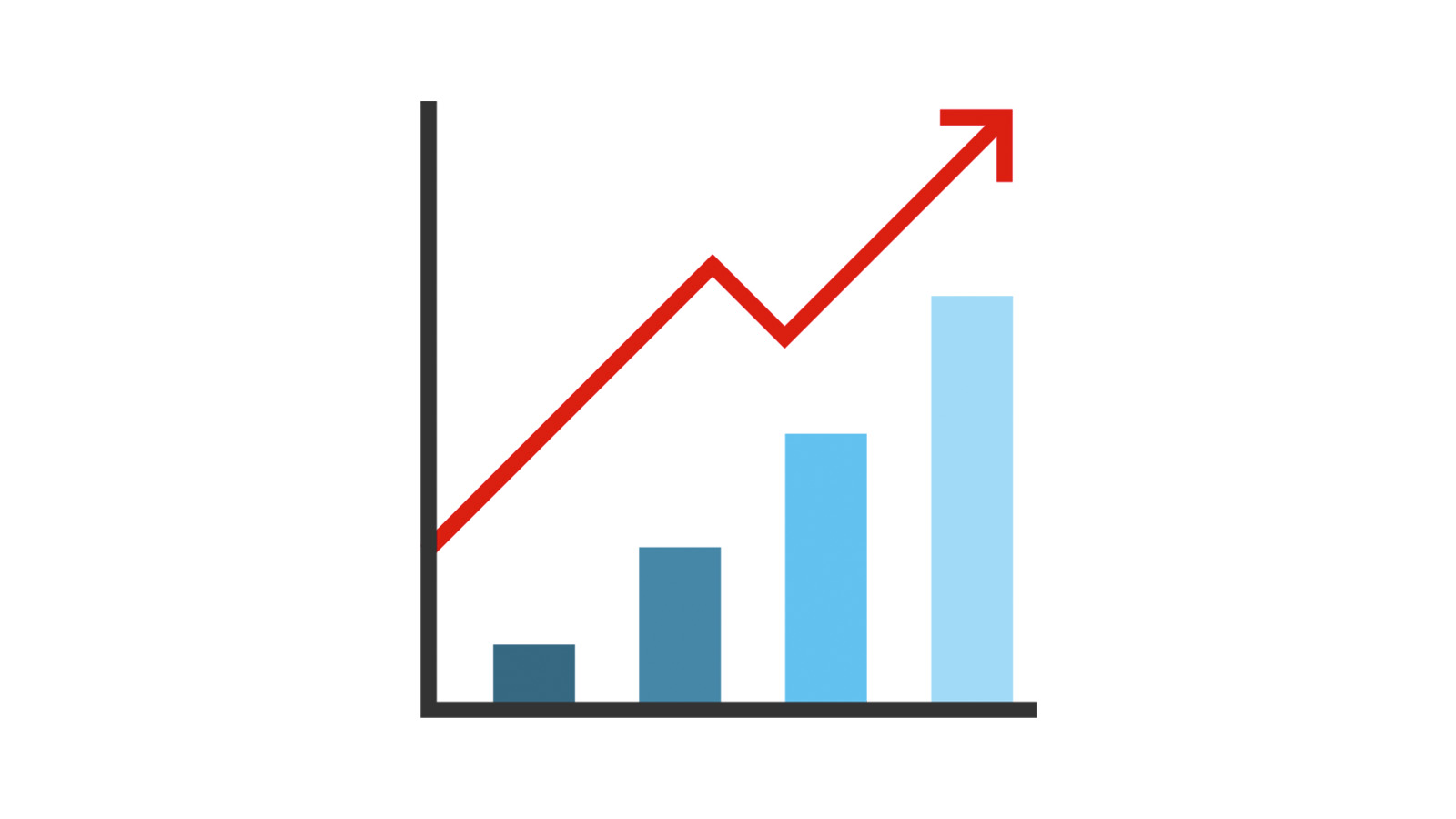An upgraded Mobile Banking experience
We've listened to your feedback and are making your banking simpler and more personalised with an upgraded experience to your HSBC HK App. Expect the same great features, only better, as we roll out the new app design to customers in phases from May 2025.
What we've freshened up in the HSBC HK App
Discover more in our HSBC HK App
Make the most of the app
Dive into our upgraded banking app and discover how it can meet your needs:
Get the HSBC HK App now
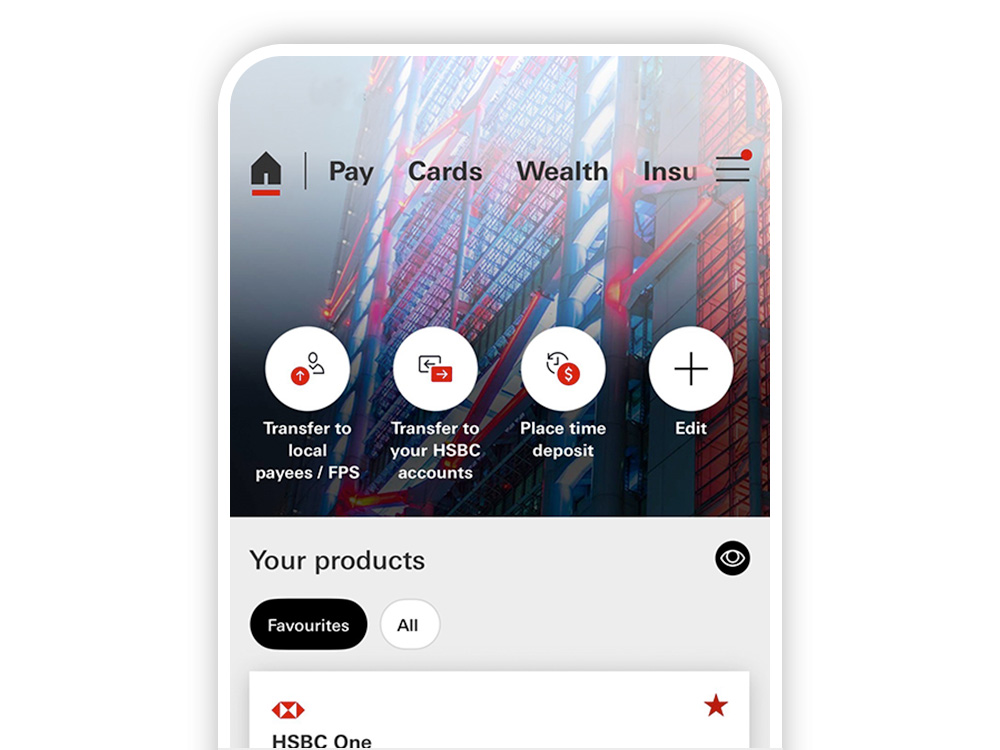
Convenience that you can bank on
With the HSBC HK App, you can manage your banking easily, wherever you are, whenever you want. Get the app today, and discover a wide range of products and services at your fingertips.
Scan the QR code to download it

No Google Play on your Android device?
No Google Play on your Android device?
Frequently asked questions
You might also be interested in
Notes
- Apple, the Apple logo, iPhone, iPad, iPod touch, Touch ID and Face ID are trademarks of Apple Inc., registered in the US and other countries. App Store is a service mark of Apple Inc.
Google Play and the Google Play logo are trademarks of Google LLC. Android is a trademark of Google LLC. - The screen displays are for reference and illustration purposes only.